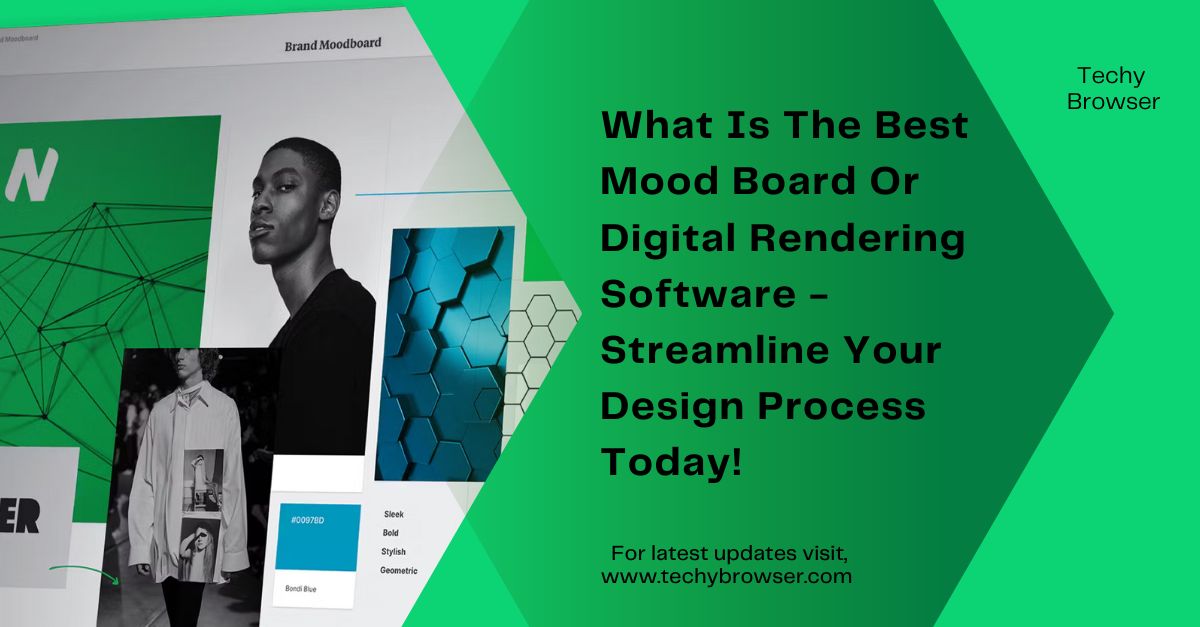When working on a creative project, having a visual roadmap is crucial. That’s where mood boards and digital rendering software come into play. But what is the best mood board or digital rendering software? With so many options available, finding the perfect tool for your needs can be overwhelming.
What is the best mood board or digital rendering software? The best options include Adobe Photoshop, Canva, Milanote, and Figma for mood boards, while SketchUp, Blender, and Adobe Dimension excel in digital rendering. The choice depends on your design needs.
In this article, we’ll explore top-rated tools, compare their features, and help you determine the best option for your creative work.
What to Look for in Mood Board and Digital Rendering Software?
Before selecting what is the best mood board or digital rendering software, it’s essential to understand key factors to consider:
- User-Friendly Interface: A tool that’s easy to navigate ensures a smoother workflow.
- Customization Options: The ability to add colors, textures, and elements enhances creativity.
- Collaboration Features: If working in a team, real-time collaboration is a must.
- Compatibility: The software should integrate seamlessly with other design tools.
- Pricing: Budget considerations play a crucial role in choosing the right tool.
Features to Look for in the Best Mood Board or Digital Rendering Software!
When choosing the best mood board or digital rendering software, consider essential features like ease of use, customization options, collaboration tools, and export capabilities. A good mood board tool should allow users to drag and drop images, organize elements efficiently, and offer cloud storage for accessibility.
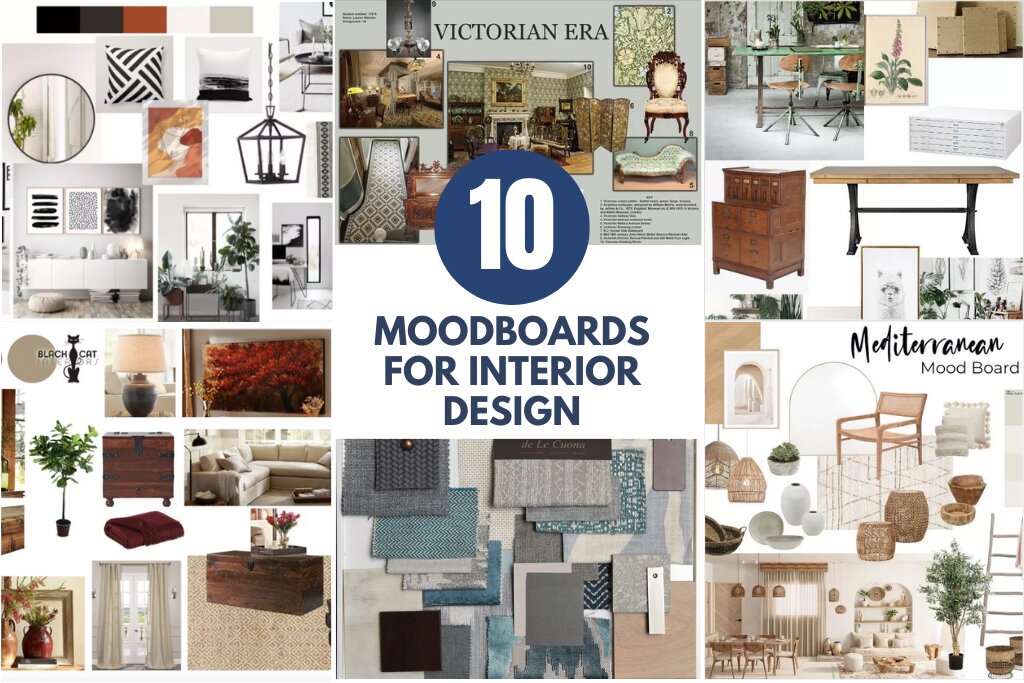
Meanwhile, digital rendering software should provide realistic textures, lighting effects, and high-resolution exports. Software like Adobe Photoshop and Milanote are excellent for mood boards, while Blender and SketchUp offer powerful rendering tools. Selecting the right software depends on whether you prioritize creative brainstorming or realistic visualizations.
Top Mood Board Software Options!
If you need a platform to organize ideas and inspirations, here are the best mood board software options:
1. Canva:
A beginner-friendly tool with drag-and-drop features, Canva is excellent for creating aesthetic mood boards.
2. Milanote:
A favorite among professionals, Milanote allows for real-time collaboration and flexible layouts.
3. Pinterest:
Although not a traditional mood board tool, Pinterest is great for gathering inspiration.
4. Adobe Express:
This software offers advanced design capabilities while remaining easy to use.
5. Figma:
A powerful tool for UI/UX designers, Figma is excellent for creating digital mood boards.
Comparison of the Best Mood Board and Digital Rendering Software!
Below is a comparison of popular mood board and digital rendering software, highlighting their key features and pricing:
| Software | Type | Key Features | Pricing |
| Canva | Mood Board | Drag-and-drop, templates, cloud storage | Free, Paid Plans |
| Milanote | Mood Board | Collaboration, visual organization, notes support | Free, Paid Plans |
| Adobe Photoshop | Mood Board & Rendering | Advanced design tools, layers, AI features | Paid Subscription |
| Figma | Mood Board | Cloud-based, team collaboration, vector editing | Free, Paid Plans |
| SketchUp | Digital Rendering | 3D modeling, rendering tools, plugin support | Free, Paid Plans |
| Blender | Digital Rendering | Open-source, realistic textures, animation tools | Free |
| Adobe Dimension | Digital Rendering | High-quality rendering, 3D design, AI-powered tools | Paid Subscription |
This table provides an overview of the best mood board or digital rendering software, helping users choose based on their needs and budget.
How to Choose the Best Mood Board or Digital Rendering Software?
Choosing the right mood board or digital rendering software depends on what you need, your skill level, and your budget. If you are looking for a simple tool to organize your design ideas, Canva and Milanote are good options. They have easy-to-use interfaces with drag-and-drop features, making them perfect for beginners or casual users who want a quick way to visualize concepts.
For professional designers who need more advanced features, Adobe Photoshop and Figma are great choices. These programs offer powerful editing tools, layering options, and precision controls. They are ideal for detailed design work and allow users to create high-quality visuals with more flexibility.
If you need software for 3D visualization and rendering, options like SketchUp, Blender, and Adobe Dimension provide strong tools for realistic textures, lighting, and animations. Before choosing a program, think about whether you need collaboration features, cloud storage, or AI-powered tools to improve your workflow.
Read: Tristar Ai Junior Software Engineer Salary – Everything You Need To Know!
Best Digital Rendering Software!
If you need advanced visualization tools, consider the following:
1. Adobe Photoshop:
A powerhouse in the design industry, Photoshop is widely used for rendering images.
2. SketchUp:
Great for architects and designers, SketchUp provides intuitive 3D modeling.
3. Blender:
A free, open-source tool perfect for high-quality 3D rendering.
4. AutoCAD:
An industry-standard for engineers and designers, AutoCAD is best for technical drawings.
5. Rhino:
Ideal for complex 3D models, Rhino is favored by architects and product designers.
Free vs. Paid Mood Board and Digital Rendering Software!
There are both free and paid options available for mood board and digital rendering software. Free tools like Canva and Figma offer basic mood board features, making them ideal for quick projects. However, paid options such as Adobe Creative Cloud and SketchUp Pro provide advanced features like 3D rendering, AI-powered enhancements, and premium asset libraries.
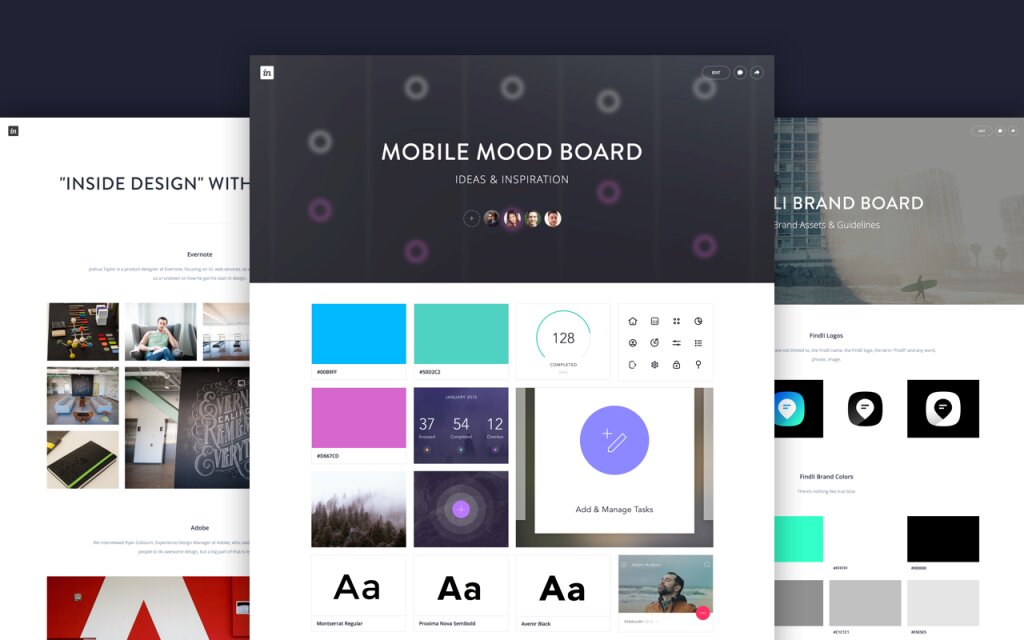
While free software can be sufficient for beginners, professionals often prefer paid versions for their flexibility and enhanced creative control. Deciding between free and paid software depends on your project’s complexity and your budget.
How to Choose the Best Mood Board or Digital Rendering Software?
To decide what is the best mood board or digital rendering software, ask yourself:
- Do you need basic or advanced features?
- What is your budget?
- How much time can you invest in learning the software?
Read: What Is Blue J Legal Ai Software – A Comprehensive Guide!
FAQs:
1. What is the easiest mood board software for beginners?
Canva is the easiest mood board software for beginners due to its user-friendly interface and drag-and-drop features.
2. Can I use free software for digital rendering?
Yes! Blender and Figma offer powerful free options for digital rendering and design.
3. What software do professional designers use?
Professionals often use Adobe Photoshop, AutoCAD, and Rhino for rendering and design.
4. How do I choose between 2D and 3D rendering software?
If you work with flat visuals, go for 2D tools like Photoshop. For 3D models, software like SketchUp or Blender is best.
5. Are there mobile apps for mood board creation?
Yes! Canva, Pinterest, and Adobe Express offer mobile-friendly mood board creation tools.
Conclusion:
Selecting what is the best mood board or digital rendering software depends on your needs and skill level. Whether you prefer simple tools like Canva or advanced rendering software like Blender, finding the right fit can enhance your workflow and creativity.