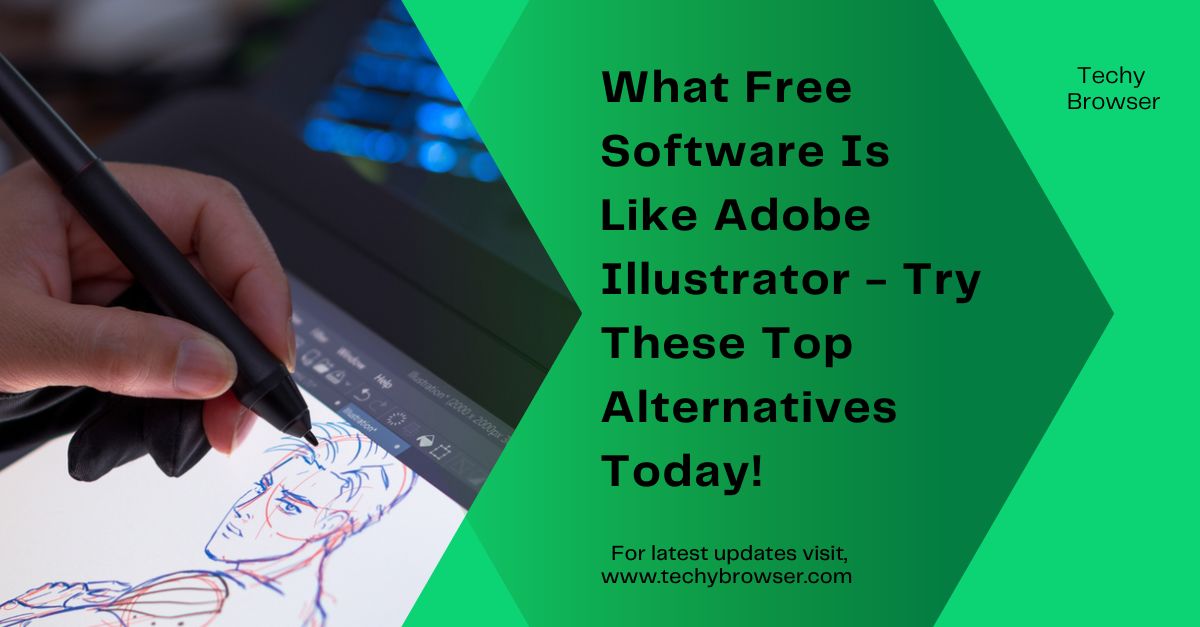Adobe Illustrator is one of the most popular vector graphics design tools used by professionals worldwide. However, it comes with a hefty price tag, making it inaccessible for many individuals and businesses. If you’re searching for “what free software is like Adobe Illustrator,” you’re in luck! There are several free alternatives that offer similar features and functionality.
Several free software options are like Adobe Illustrator, including Inkscape, Gravit Designer, Vectr, Boxy SVG, and SVG-Edit. These tools offer vector graphic design features, making them great alternatives for creating illustrations, logos, and digital art.
In this article, we will explore the best free software like Adobe Illustrator, compare their features, and help you find the best option for your design needs.
Best Free Alternatives to Adobe Illustrator!
When looking for alternatives to Adobe Illustrator, it’s important to find software that supports vector graphics, advanced editing tools, and file compatibility. Below are some of the best free software options available.
1. Inkscape:
Inkscape is one of the best free software options available for vector graphic design. It is open-source and offers powerful tools similar to Adobe Illustrator. Inkscape supports SVG file formats and includes features such as node editing, bezier curves, and text tools. If you are looking for free software like Adobe Illustrator, Inkscape is a great choice.
2. Gravit Designer:
Another great free substitute for Adobe Illustrator is Gravit Designer. It provides a user-friendly interface, supports vector and raster design, and allows users to work on multiple platforms. If you need free software like Adobe Illustrator, Gravit Designer offers an extensive set of tools for designing illustrations, UI, and branding materials.
3. Vectr:
Vectr is a free, web-based vector graphics editor that is easy to use and ideal for beginners. It is a good choice if you want free software like Adobe Illustrator but without the complexity. Vectr allows for real-time collaboration, making it perfect for teams and online projects.
Why Use Free Software Instead of Adobe Illustrator?
Free software, such as Adobe Illustrator alternatives, gives graphic designers, students, and small businesses an affordable way to create high-quality designs. Many free design tools offer similar features to paid programs, making it possible to work on professional projects without spending a lot of money. These tools provide various functions like drawing, editing, and designing graphics for personal or business use. Whether someone is a beginner or an experienced designer, free software can be a great choice because it reduces costs while still offering useful features for creativity.

Open-source design software is also a great option because it allows users to customize and modify features according to their needs. Since the software is free, people can experiment and make changes to improve their workflow without worrying about extra costs. Many open-source tools have active communities where users share ideas, updates, and support to help each other. This makes it easier for designers, students, and small businesses to learn and grow while using free, high-quality software for their projects.
Comparison of Free Software Like Adobe Illustrator!
Below is a comparison table of free alternatives to Adobe Illustrator, highlighting their key features:
| Software | Platform | Key Features | Best For |
| Inkscape | Windows, Mac, Linux | Advanced vector editing, open-source, SVG support | Professional designers, illustrators |
| Gravit Designer | Windows, Mac, Linux, Web | Cloud-based, intuitive UI, powerful tools | Beginners, web designers |
| Vectr | Windows, Mac, Linux, Web | Simple interface, real-time collaboration | Quick vector projects, team collaboration |
| Boxy SVG | Windows, Mac, Linux | Lightweight, direct SVG editing, browser-based | Web designers, developers |
| SVG-Edit | Web | No installation needed, basic SVG editing | Simple graphic tasks, quick edits |
Additional Free Software Like Adobe Illustrator!
1. Boxy SVG:
Boxy SVG is a lightweight vector graphics editor that runs in the browser. It is simple yet powerful and offers many of the essential features found in Adobe Illustrator. If you are looking for free software like Adobe Illustrator, Boxy SVG is worth considering.
2. SVG-Edit:
SVG-Edit is a browser-based tool that allows users to create and edit SVG files directly online. It provides a simple interface and is perfect for those who need a quick solution without installing software. Free software like Adobe Illustrator should offer vector editing capabilities, and SVG-Edit does exactly that.
3. LibreOffice Draw:
LibreOffice Draw is a free vector design tool that comes as part of the LibreOffice suite. It is not as advanced as Adobe Illustrator, but it allows users to create basic vector illustrations and diagrams. If you need free software like Adobe Illustrator for simple designs, LibreOffice Draw is a good option.
Tips for Transitioning from Adobe Illustrator to Free Alternatives!
Switching from Adobe Illustrator to free software can be challenging, but here are some tips to make the process smoother:
- Learn the new interface: Free software may have different layouts, so take time to explore the tools.
- Use online tutorials: Many free alternatives offer documentation and tutorials to help new users.
- Test different software: Try multiple options to find the one that best fits your workflow.
Read: Elon Musk Quantum Ai Software – The Truth Behind The Viral Scams!
How to Choose the Best Free Software Like Adobe Illustrator?
Finding the best free software similar to Adobe Illustrator depends on what you need. If you are looking for advanced features and powerful design tools, Inkscape or Gravit Designer could be the best options. These programs offer many tools for creating detailed vector graphics and support different file formats. They can be great for professional designers who need precise control over their work.

However, they may take some time to learn because of their many features. If you are new to graphic design and want something simpler, you might prefer Vectr or Boxy SVG. These programs have an easy-to-use interface and basic tools that make them good choices for beginners. They allow you to create simple designs without feeling overwhelmed by too many options.
When selecting the right software, it is important to think about different factors. File compatibility is one key aspect because some programs may not support certain file types that you might need. The user interface also matters, as some software can be easier to navigate than others.
Future of Free Vector Design Software!
As technology advances, free vector design software continues to improve. Open-source communities actively develop tools, making them more powerful and feature-rich. In the future, we may see free software like Adobe Illustrator that matches or even surpasses paid tools in functionality.
Read: Ai Bookkeeping Software – Best Tools For 2025!
FAQs:
1. Is Inkscape as powerful as Adobe Illustrator?
Inkscape is a powerful free alternative, but it lacks some advanced features and performance optimizations found in Adobe Illustrator.
2. Can I use free software like Adobe Illustrator for professional work?
Yes! Many professionals use free alternatives like Inkscape and Gravit Designer for their design projects.
3. Which free software is best for beginners?
Vectr and Boxy SVG are great options for beginners due to their simplicity and user-friendly interfaces.
4. Are these free software tools available for Mac and Windows?
Yes, most of the free alternatives to Adobe Illustrator are available for both Mac and Windows, and some even work on Linux.
5. Does free vector software support AI and EPS files?
Some free software like Inkscape can open AI and EPS files, but compatibility may be limited compared to Adobe Illustrator.
Conclusion:
If you are searching for “what free software is like Adobe Illustrator,” there are many excellent options available. From Inkscape and Gravit Designer to Vectr and Boxy SVG, each free alternative provides unique features suitable for different design needs. Whether you are a beginner or a professional, you can find a free tool that meets your requirements without compromising quality.
Also Read:
- Invesco Ai And Next Gen Software Etf – A Smart Investment In Ai And Technology Stocks!
- White Label Ai Software – The Future Of Ai-Powered Custom Solutions!
- Ai Takeoff Software – Revolutionizing Construction Estimating!
- Ai Procurement Software – Transforming The Future Of Sourcing And Purchasing!
- Ai Estimating Software – The Future Of Cost Estimation!